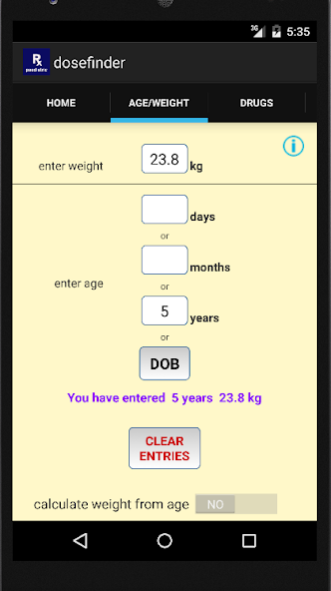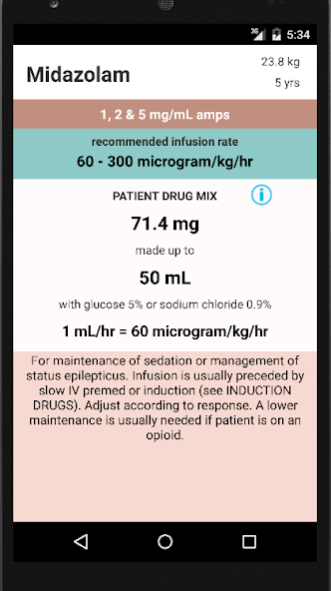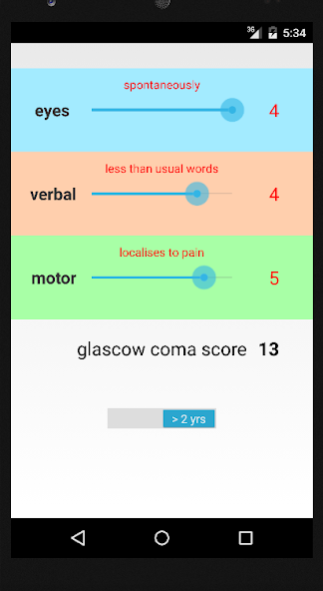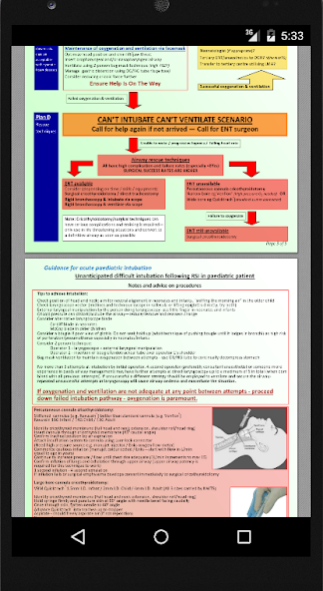dosefinder1 1.1
Continue to app
Free Version
Publisher Description
Dosefinder is a simple paediatric emergency drug calculator. It provides weight and age derived dosage calculations for key drugs used for anaesthetic induction, intravenous infusions and other select medications required in the management of sick children. The included drugs are principally those used during resuscitation, intensive and high dependency care.
The medications include the drugs used by the North West & North Wales Paediatric Transport Service and have been based around a spreadsheet calculator ('Crashcall') designed by members of the Royal Manchester Children's Hospital.
One of the aims of the app is to reduce risk and errors occurring in paediatric drug calculations. All drug calculations have been subjected to rigorous verification but the USER IS ALWAYS RESPONSIBLE for checking the accuracy and safety of all drug calculations and described drug information.
The Dosefinder app also includes guidelines developed by the North West & North Wales Paediatric Critical Care Network. A Neonatal formulary (with permission from the authors at the Wirral University Teaching Hospital) and other tools (eg GCS calculator, Oxygenation Index calculator and growth charts) are also included.
About dosefinder1
dosefinder1 is a free app for Android published in the Health & Nutrition list of apps, part of Home & Hobby.
The company that develops dosefinder1 is m cronin. The latest version released by its developer is 1.1.
To install dosefinder1 on your Android device, just click the green Continue To App button above to start the installation process. The app is listed on our website since 2016-03-06 and was downloaded 16 times. We have already checked if the download link is safe, however for your own protection we recommend that you scan the downloaded app with your antivirus. Your antivirus may detect the dosefinder1 as malware as malware if the download link to com.mikroniche.dosefinder1 is broken.
How to install dosefinder1 on your Android device:
- Click on the Continue To App button on our website. This will redirect you to Google Play.
- Once the dosefinder1 is shown in the Google Play listing of your Android device, you can start its download and installation. Tap on the Install button located below the search bar and to the right of the app icon.
- A pop-up window with the permissions required by dosefinder1 will be shown. Click on Accept to continue the process.
- dosefinder1 will be downloaded onto your device, displaying a progress. Once the download completes, the installation will start and you'll get a notification after the installation is finished.